Buying Guide
Welcome to Keep It Sweet the online sweetshop where our aim is to provide you with not only the best quality sweets, but also the best shopping experience possible. We have designed our site with the aim of making it as simple as possible to find the sweets you love. We supply most of our sweets in 3 quantity options.
- A 90-110g option: Our smallest quantity is great if you want to sample lots of different sweets or try something new.
- A 500g option: A larger portion size which will provdes a quantity of sweets that would be perfect for something you really like, or want to share about. It's better value than buying several smaller bags too.
- A 1kg option: A kilo of sweets is our final standard option for most products. This is sold at a discounted rate to our 500g options, and is great when filling some sweetie jars, bowls or sharing around a large group.
We also sell some products in bulk boxes and bags. Where sold these can be found at the bottom of the page for the standard product. i.e. if you wanted a whole box of shebert Dip Dabs for example, at the bottom of the product listing page for sherbet Dip Dabs there will be an option to buy a box. Our range of bulk sweets will continue to expand over the coming months, but never hesitate to contact us if there is something you like us to supply in this quantity as we believe anything is possible at Keep It Sweet.
As an approximate guide sweet types weigh the following which should help give you an idea of how many sweets you'll get in a portion:
- Boiled Sweets 6-8g
- Chews 3-5g
The following points are here to provide you with an overview of the ordering process, but if you need further information and advice please do not hesitate to contact us.
1. Browsing for sweets
You can browse for sweets in two main ways on our website. Firstly if you hover your cursor over one of the red category buttons at the top of any page a drop down will appear of sub categories, you can then move down the list, and if there are further sub-categories they will also appear. Move your mouse until the cursor is over the category/sub-category you wish to look through and then click your mouse, and the page will open. You will now be able to scroll through the sweets available. Tip - if you want to filter down the choices of sweets further look at the filter options on the left hand side of many pages.
A second method is to click the main categories buttons at the top of any page, for example 'Sweets'. When the page opens you will see some of our top sellers, but below this you will see the the sub-categories available, click on any one of these and you'll be taken through to a page that will either show the sweets of that category, or if there are other subcategories shown you can click on these and be taken to the pages of sweets. In addition to this second method, you can select the categories by using the buttons on the left hand side of the webiste page once you have selected a main category from the top of the website.
2. Searching for sweets
If you know exactly what you are looking for, you could try our handy search tool which is viewable at the top of every page of the website. Simply put in the sweet or product you are looking press enter and you'll be presented with what you are looking for. If you can't find what you are looking for please always feel free to contact us where one of our staff will be happy to help you.
3. Adding sweets to your basket
Once you've found the sweets you want, simply click on the red 'add to basket' button. You'll be bought to the main product page where you can view pictures of the sweets, and also select from the drop down the portion size you would like. Once this is selected add a quantity of the portions you want and click 'add to basket' to update your shopping basket. Repeat this process until you have completed all your selections, and you can then start the checkout process by selecting 'view shopping cart' and then reviewing your selected sweets. Alternatively at any time you can click on your basket in the top right hand corner of any page, which will then give you the option to proceed to checkout too.
4. Completing the checkout process
You will first be shown a summary of your basket (selection of sweets), which also allows you to amend quantities of prodcuts, and a summary of the delivery cost. If you have a promotional code from us, you can enter it and it will be deducted from your total. If you are now happy with everything click on the checkout button. Tip - if you have forgotten anything you can exit from the checkout proces whenever you wish, find the product you want and add it to your basket. When you return to the chckout process all your details will be still be there.
You will be offered 3 choices, to create an account, log-in to your account, or to checkout without an account. Setting up an account only takes a few moments and means you can track your orders, checkout faster the next time you visit us, and you'll be contacted with lots of great offers that we get to share with you throughout the year.
Once you have decided and filled in the requested personal information you'll be asked to then confirm the delivery address. If it's the same as yours then no problem, as this will automatically be filled in. However, if it's a gift or surprise for someone else then all you need to do is fill in the details. You'll now get the option to choose a delivery method, and then there is box to write down any special information that you think might help with the delivery such as a safe place to leave a parcel if you are out when the delivery is made. After clicking 'continue' you will be taken to the payment stage.
5. Making Payment
Keep it Sweet accept secure online payments from all major credit and debit cards except for American Express via Sage Pay, and you can also pay us via PayPal. Once you have selected your preferred method of payment you will be given a final review of your order. Please carefully read through it and make sure all the details are correct and then click 'continue'. You will now be taken though to the secure payment gateway which will allow you to complete your payment. Once the payment has been processed you will see a message confirming your order is complete, and an email with your order details will be sent to you too.
6. Receiving your order
We recomend all sweets are stored in a cool dry place, out of direct sunlight. Temperature fluctuations may cause your sweets to deteriorate visually and go sticky or white, this is caused by the sugar breaking down and coming to the surface, however they are still fine to eat and should not effect the taste of the sweets. Do not store sweets in the fridge. We recomend all sweets are consumed within 4 weeks of receipt.



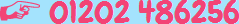



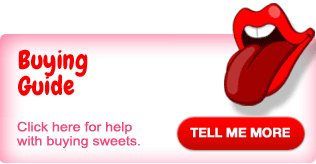


Social Networks